Run As Administrator Keyboard Shortcut
Friday 21 Oct 2011 at 21:00
Productivity
|
administrator
keyboard
Really short and sweet this one, but a very handy tip nonetheless, and something I simply did not know about until a couple of days ago.
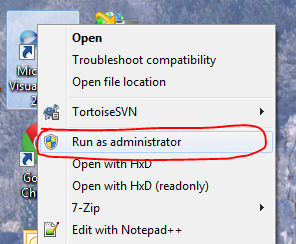
You may be aware that you can run a given program with escalated privileges with the “Run As Administrator” command on the Windows Explorer Context Menu, invoked with the Right-Mouse button and as shown in the picture on the right, but did you know you can achieve the same thing with a keyboard shortcut?
It’s really simple. Prior to clicking on the program link or shortcut, simply hold down:
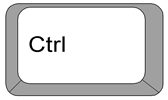 +
+ 
and then left-click as normal. Voila, you’re now running as administrator!

Search
Categories
Tags
conferences (27)
development (27)
dotnet (21)
ddd (20)
c# (8)
asp.net (8)
microsoft (6)
razor (5)
certification (5)
database (4)
ssh (4)
sql (3)
cloud (3)
ssl (3)
bitbucket (3)
github (3)
intellisense (3)
extensions (3)
aws (2)
jquery (2)
knockout (2)
windows (2)
mercurial (2)
javascript (2)
powerbi (1)
analytics (1)
staticanalysis (1)
software (1)
review (1)
visualstudio (1)
analysis (1)
codeclones (1)
entityframework (1)
mysql (1)
automapper (1)
upgrade (1)
binding (1)
select (1)
validation (1)
putty (1)
hosts (1)
ci (1)
git (1)
nuget (1)
files (1)
encoding (1)
stacked (1)
azure (1)
owin (1)
authorisation (1)
webapi (1)
mvc (1)
object (1)
design (1)
web (1)
testing (1)
security (1)
sourcecontrol (1)
administrator (1)
keyboard (1)
motivation (1)
autonomy (1)
fizzbuzz (1)